

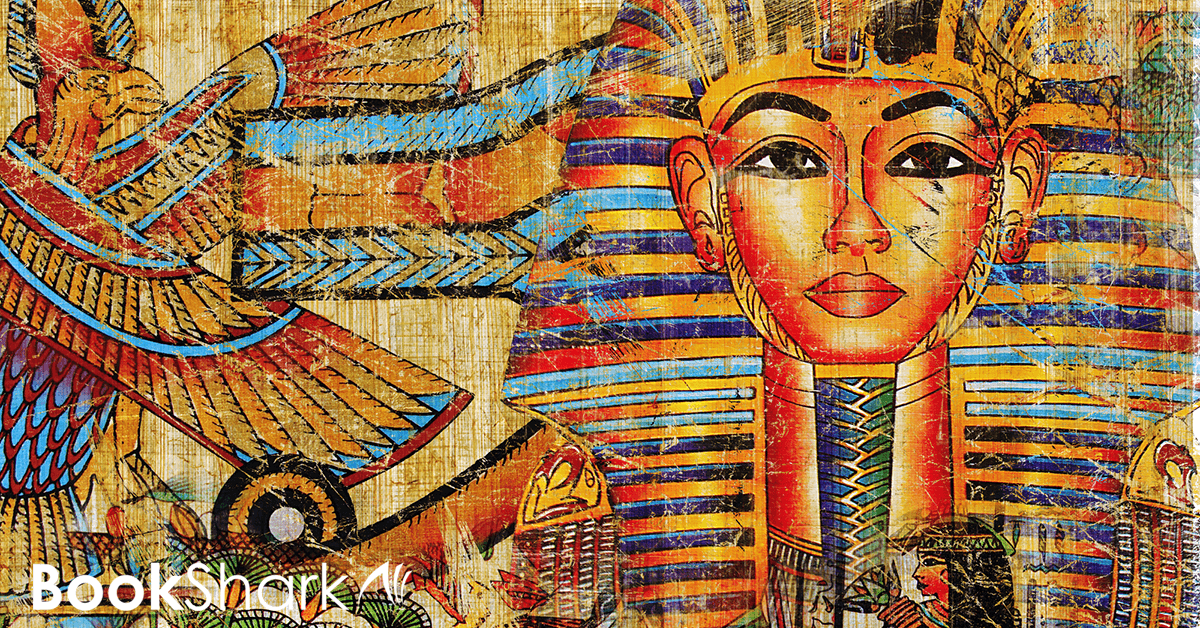


How to Keep Homeschool Records with 2 Free Digital Tools
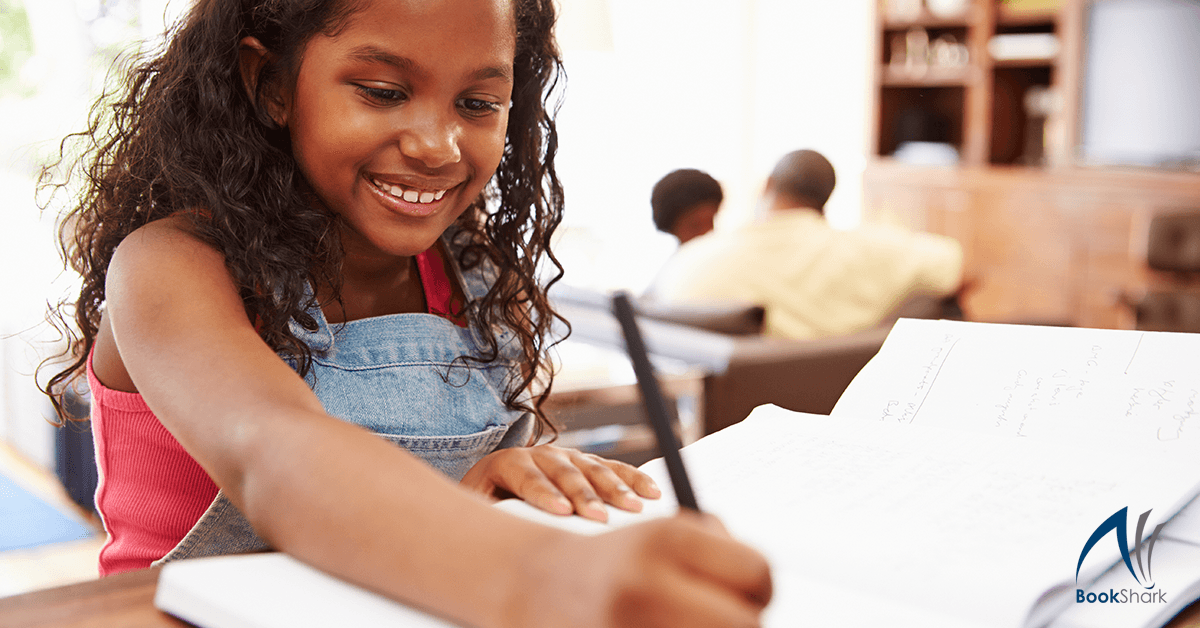
One of the most worrisome parts of homeschooling is record keeping; especially for those homeschooling families who live in places with strict homeschooling laws. And just because you live in a homeschool friendly place right now doesn’t guarantee you will never move to a place that requires you to keep regular records of your kids’ home education.
No matter where you live, it is always a good idea to keep at least a minimal amount of homeschool records.
As an adult, I struggle with organizational skills. Tax season has always been a pain because I spend several weeks digging around the house, trying to find something else to include in my tax paperwork. Heaven forbid we ever get audited. And don’t even ask where my kids’ immunization records are.
What can I say? I just hate paper. Binders and folders and boxes of paper have never been my thing. Even if I do end up putting everything away in a semi-neat manner, I still can never manage to find the paper I’m looking for. In fact, I’ll admit that our family’s most important paperwork, including but not limited to birth certificates, social security cards, and tax paperwork, all get shoved in a ziplock baggie which is hidden in a secret location in my room.
Yes, I said it. Our family’s most critical papers are reduced to a zip lock bag.
Charlene Hess
So how can I talk to you about the importance of keeping and organizing homeschool records? Because of the wonders of digital organization methods, of course.
Benefits of Digital Homeschool Record-Keeping
- No more paper messes
- It’s easy to find things with the help of the FIND function (CTRL+F)
- Records don’t get lost in a move or a disaster, thanks to the cloud
- Sharing records is easy
- Digital records save space
- If necessary, it’s simple to make physical copies
Let me show you how somebody who struggles with organization keeps track of all the most important homeschooling records with two free online tools: Google Sheets and Trello.
1. Keep Track of Homeschool Attendance with Google Sheets
Many states require parents to keep homeschool attendance records. Some places even require a certain amount of educational hours in order to be in compliance with the law.
I am been lucky enough to have always lived in places with pretty lax requirements when it comes to attendance, but I know that this could change at any time, whether due to a move or a new local law being passed. And even if things don’t change, I am probably going to need records such as these when my kids hit high school age and we start looking into creating transcripts for college entrances.
I have started keeping track of my kids’ homeschool attendance with Google Sheets because it is easily accessible from anywhere. Whether I’m in the school room, in my bedroom, or on the road somewhere, I always have a device that can access Google Sheets.
At the beginning of the year I set up a sheet entitled Homeschool Attendance Records [school year] with 12 tabs for the 12 months of the year. (We homeschool year-round, so I include 12 months. If your school year stretches across fewer months, you can use that many tabs.) I then put the days and dates of the month in left-hand columns and my kids’ names in the top row.
In Google Sheets, you can put a checkbox into any cell with three steps:
- Select the cell where you want a checkbox.
- Select insert from the menu.
- Select checkbox.
And voila! Your checkbox will appear. Once your checkboxes are inserted, it is easy to check or uncheck a box from any device that has access to this Google Sheet.
Because of our personal homeschool schedule, I have set up my attendance report to be very flexible and inclusive. This setup allows for spontaneous days off or to do schooling on Saturdays. And remember, field trips count as a learning day, so I am always sure to count those, no matter what day they fall on.
This attendance tracker makes it easy to record which kids did schooling on what day. My sheet is also easily adjustable should I ever move to a location that requires hours of learning rather than just days. And should the need to share or present these records with somebody ever arise, that’s only a click away.
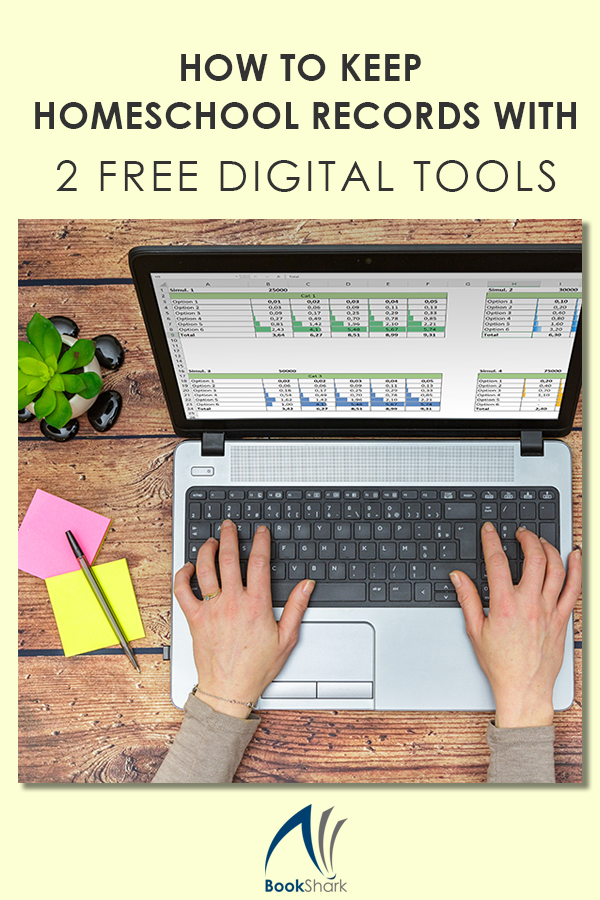
2. Keep Track of Homeschool Academics with Trello
Trello is a project management software that works well for homeschool families who need a little more organization but are overwhelmed by the very idea.
My Trello set-up is not very fancy. Each of my children has a list for their assignments and lesson plans as well as a list for their records and completed projects. I add to Trello whatever assignments each student has for the week/month/semester. Then as they complete things, all I have to do is drag and drop the card from one list to the other.
If the kids complete an offline project that I want to have a visual record of, such as an art project or history project, all I have to do is take a picture with my phone and upload the picture as an attachment to the associated card.
3. Issue Homeschool Transcripts and Report Cards with Google Sheets
Homeschool report cards can be nice to have for your own personal records or to send to Grandma. Some local spots that reward kids for good grades don’t exclude homeschoolers from their perks! With a report card you made yourself, your kids can get in on the benefits.
I threw together a simple report card template for my own needs. It shows each semester, broken down by core courses and elective courses. Any extracurricular activities we are participating in go into the electives section.
If you want to start keeping and issuing a report card in your homeschool, you can easily make your own with Google Sheets.
At the end of the year, I make note of whether the child passed that grade, and then we set up the next year’s homeschool records.
All of these tips combined make for a simple and mostly stress-free homeschool record-keeping style whether you are doing it for yourself, for your kids to look back on in years to come, or to satisfy state requirements.

About Our Author
Charlene Hess spent many years teaching before she had her own kids. She now has 7 of her own, whom she has been homeschooling for the last 10 years. Although she still teaches other children outside of her home, she finds great joy in exploring the world with her family.
Charlene has participated in many leadership trainings with John C. Maxwell. She and her husband blog about their homeschooling and parenting adventures at Hess Un-Academy.